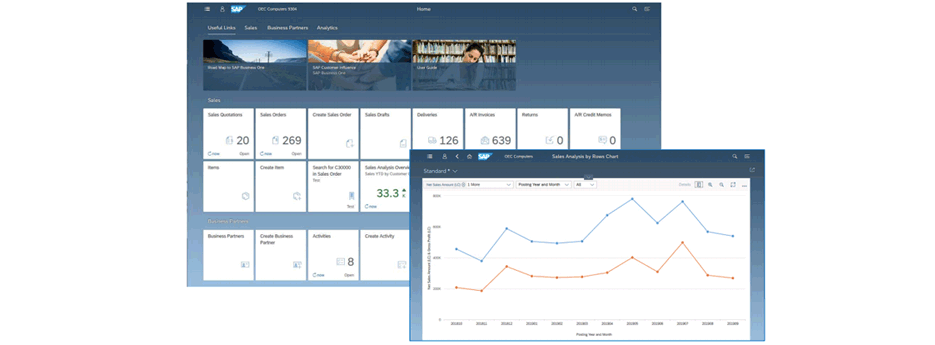
SAP Business One 10.0: Highlights of the Latest Version
Web Client for SAP Business One
SAP Business One 10.0 (MS SQL)
SAP Business One 10.0, version for SAP HANA
- The Web Client is based on SAP Fiori design principles encapsulating SAP Business One core processes and business logic alongside an advanced user experience
- Focused on creation, processing, and updating of Sales Quotes, Sales Orders, A/R Deliveries, and A/R Invoices
- List views for purchasing documents
- Supports creation and update of Items, Business Partners, and Activities
- The Web Client provides some sophisticated analytic charting capabilities
- For optimized user experience launch the Web Client in either a desktop computer or tablet, using the Google Chrome or Firefox web browser. The Web Client can also be launched directly from the regular SAP Business One desktop application
SAP Business One 10.0 Usability
New Skin Style – Belize Deep – SAP HANA
New modern and fresh look and feel. Plus harmonized user-experience for those who work with both SAP Business One and the Web Client.
Features:
- New skin style “Belize Deep” is added to SAP Business One 10.0, version for SAP HANA
- Inspired by the SAP Fiori design and following the Web Client look & feel
- Currently available when using the Fiori-Style Cockpit
- 4K monitors supported when using the Belize Deep skin style
Enhanced User Interface
The information about the current company and logged-in user is displayed clearly. Plus, switching between company databases and users is one-click away.
Features:
- New Show/ Hide Toolbar icon and menu option under View Menu
- Users can enlarge working area by hiding the toolbar
- The company name and user name are clearly displayed at the top center of SAP Business One window; Click it to open the “Choose Company” window directly
Alignment of Form Behavior
Increased usability by avoiding scrolling, especially in busy forms. Alignment with standard system form behavior.
Features:
- Ability to resize and maximize form size is supported in:
Company Details, General Settings, Posting Periods, Print Preferences, Checks for Payment, Document Generation Wizard, Update Special Prices Globally, Trial Balance Revaluation, General Ledger, Layout and Sequence, Request for Generation Approval, Approval Stages, Export Transactions to SAP Business One, Payment Methods, Payment Terms, Query Authorization Groups, Report and Layout Manager, UDF – Field Data, Configuration Management, Cash Flow, Addon Manager
User Name in License & Add-On Administration
Enhanced clarity and transparency of the user’s identity by displaying the user name supports accurate license allocation and add-on administration
Features:
- A new column for displaying the User Name is added to the Allocation and Assignment tabs in License Administration window and to the User Preferences tab in Add-on Administration window
- Filtering according to User Name field is now possible within both forms
- Sorting by User Name is supported in the License Administration window

