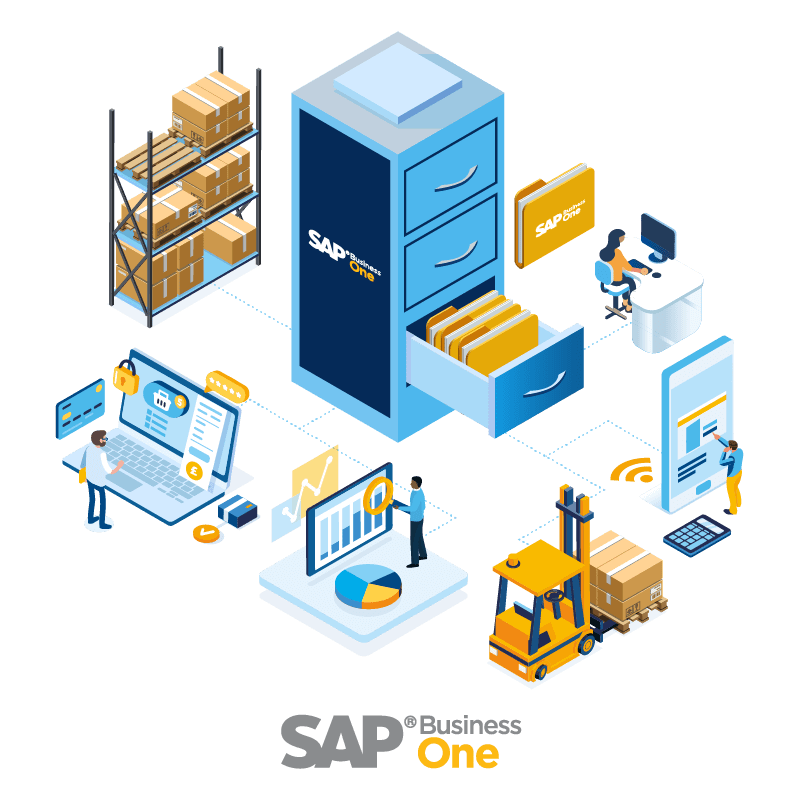
New Features of SAP Business One 9.1: Simplification
If you’re considering upgrading to the latest version of SAP Business One, now is the best time with all the new features and functionality added to 9.1. In this blog series, we’ll highlight all of the exciting new changes. This post explores the changes to make the solution easier to use.
Configurable UI
A new functionality enables you to customize the user interface of the windows which are most commonly used. Using customizable templates, you can hide fields and tabs of a given window, change the location of fields by dragging and dropping, and change the window’s layout to best fit business needs. This way, the users get to work with user interfaces tailor made for their role and needs.
With this new capability, you can customize the following windows:
- Business Partner Master Data
- Item Master Data
- Sales and Purchasing Documents
- Journal Entries, Journal Vouchers, and Chart of Accounts
- Goods Receipt, Goods Issue, Inventory Transfer, and Inventory Transfer Request
- Incoming and Outgoing Payments
You can set a default template for each user, or assign multiple templates to a user.
Hide Functions
A new functionality enables businesses to further customize SAP Business One and tailor it to the business’ needs by hiding completely certain functionalities, in case these are not used at all by the business. Using this new option lets businesses enjoy the benefit of a thinner application that provides and displays only the functionality and features that the business really needs and uses. You can now hide and disable the following functionalities:
- Budget
- Payment Wizard
- Dunning Wizard
- Cost Accounting
- Serial Numbers and Batches
- Production
- MRP
- Unit of Measures
Hiding one or more of the functionalities above can be done either from the Hide Functions tab added to the General Settings window under: AdministrationSystem Initialization; or through the Express Configuration Wizard, Step #2.
Copy and Paste Document Rows from Microsoft Excel
The Copy and Paste form Microsoft Excel functionality allows to copy transaction rows such as journal entries and document rows of sales and purchasing documents. You can copy the required data from Microsoft Excel and paste it into the respective journal entry or document in SAP Business One.
To find out more about SAP Business One 9.1, watch for the next blog post or contact Third Wave.

