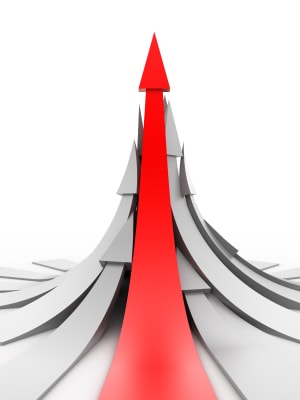
Outgrown QuickBooks Series – Database Performance
In continuing with our series on the issues that can arise as your organization grows out of your QuickBooks solution, we are now going to take a look at what happens when you start experiencing performance issues. As you already know, it gets difficult to keep up with employee growth as you continue to see success in your marketplace. As processes like budgeting and forecasting become more complex, you start to see a need for improvement in your accounting controls. As your system becomes overloaded with data and information, it is common for your database to start to slow down.
When it comes to running your business successfully, you want your main focus to be on your core initiatives. Do you find yourself creating workarounds to simply view reports or complete processes? As you continue on a path of growth, chances are you’ll find yourself doing this because your database is running slow. The first place you’ll experience this is in QuickBooks when it takes longer to navigate menus, open screens, and print reports. This drop in performance typically occurs when you have over 32,000 transactions or your file size exceeds 30MB. As the number of transactions increases and your file size grows, you not only have to deal with the frustration of slow processing, but you risk the possibility of data corruption.
You may think that the more employees, customers, vendors, and other contacts you have in your system is definitely a positive thing. However, the more data enters your QuickBooks system, the more you increase the potential for performance bottlenecks. The general rule is that once you hit 10,000 names, you will start to experience slowdowns, yet it can start happening even earlier than that. Now, take into consideration the number of employees that are using the system and you’ll notice how much longer it takes for QuickBooks to launch. Remember, your system is supposed to help you grow, not limit you. You may have even tried upgrading QuickBooks to the latest version and adding every patch available. The problem is that you’ve outgrown the system and even with the most recent updates, you’ll still experience performance issues. If QuickBooks is not performing to your needs, it’s time to consider an upgrade.
If you think you have potentially outgrown your QuickBooks solution and want to discuss your next steps, contact Third Wave today! Stay tuned for next week’s blog in the Outgrown QuickBooks series!

