DID YOU KNOW?
… that if you’re searching on the Marketing Documents dates field and put in a date, it will locate everything from that date and at latter. If you want, you can put an = < > before the date and it will use that criteria to find those orders. Extremely helpful when searching through documents from various past dates!
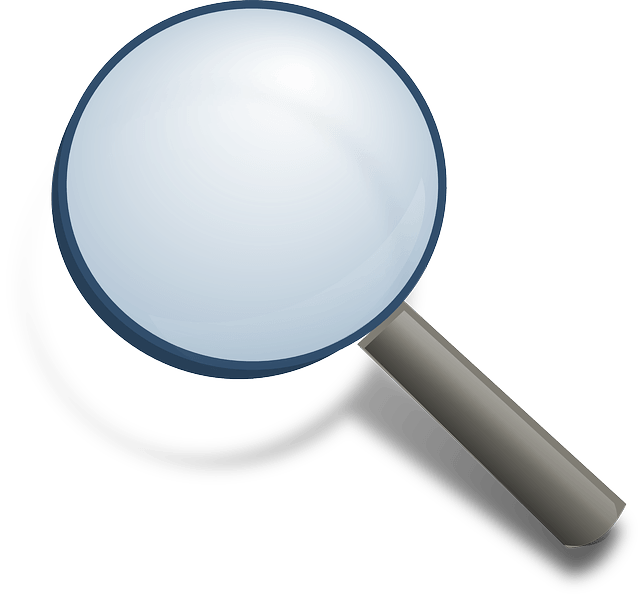
A Useful Hint in Marketing Documents
Learn More
DID YOU KNOW?
… that when joined to a query and linked to the Advanced Productivity (APP) e-mail message editor, it dynamically adds hyperlinks?
Example:
Dear Mr. Smith,
Find attached your A/R Invoice number 600014 dated 6/5/2012 for a total of $500.00.
Tracking #s:
1Z2V1V350346560030 1Z2V1V350346032646
Thanks,
Manager
Pretty neat, huh?
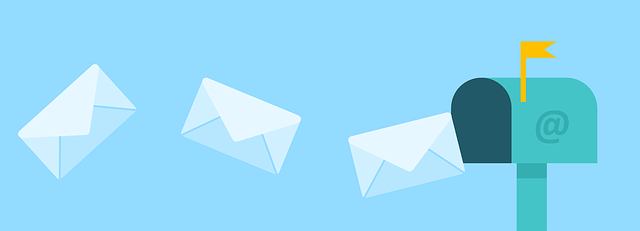
A Useful Tidbit on APP’s E-mail Message Editor
Learn More
A: There are two main advantages that set SAP apart from other ERP systems.
- SAP has the ability to be extended.
- There is a large ecosystem of Independent Software Vendors (ISV’s) that have built products to extend SAP’s functionality.

Q: What are the benefits of SAP software vs. other competitive software?
Learn More
DID YOU KNOW…
… that the Inventory Pick Pack manager has some pretty cool new functionality. You can now use User Defined Fields (UDFs) both at the Sales Order line and header and then the contents of the UDFs as selection criteria in Pick Pack to show or not show certain sales orders or order lines. You can easily write a function for a customer to determine if the line should be ready for pick based on a few rules (Credit, Stock Status, Allow BackOrder/Partial) to periodically flip the ready flags on lines and orders. As long as the user sets their Pick Pack Manager selection criteria window correctly, we can programmatically wave orders to pick. This makes Pick Pack very nice to work with.

Pick Pack Manager – Customize Your Views With Some New Functionality
Learn More
A: SAP Business One was developed from inception with the goal of being affordable and user-friendly for a small business. It includes many of the best practices of SAP’s 30 years in business without the complexity seen in the larger business focused product. SAP Business Suite is the product that runs the finances and supply-chain for larger businesses including over 70% of the Fortune 1000’s.

Q: How is SAP Business One different from SAP Business Suite?
Learn More
DID YOU KNOW…
SAP Business One v8.82 has an Inventory Turns report? This report allows users to select a date range for activity; items by range, group, and/or properties; and warehouses by name or location. For each item reported you will see the initial balance at the beginning of the reporting period, the finale inventory for the reporting period; the complete quantity issued during the period; and the last receipt date. Based on this information the report calculates a “turnover rate.” And then, factoring in desired minimum quantity and lead time, the report offers a potential reorder quantity. This report is found in Inventory > Inventory Reports.

SAP Business One Inventory Turns Report – A Very Valuable Source of Information
Learn More
Cost Benefits Of SAP Business One
Your business is unique. Success in a competitive marketplace is what sets you apart from all other businesses. In order to obtain such success, it starts with your business systems, which need to support your entire operation – both core basic operations as well as those functions that allow you to differentiate yourself from your competitors.
SAP Business One supports fundamental core business processes and can be extended to your unique processes and approach without “breaking” the rest of the application.
Since your business is constantly changing as it is growing, your competitive landscape and technology need change as well. The need for extensions will continue long after the initial implementation.
SAP Business One allows changes to be made to the system during the original implementation and long after the system is up and operational.
SAP Business One was developed from the ground up to support your organization’s unique requirements. Any and all core functionality your business would need is built into the application, providing a broad, horizontal set of functionality.
These benefits of SAP Business One can be easily extended to provide a unique set of capabilities specific to your company. Since the baseline application is highly customizable in SAP Business One, it can be easily expanded by adding additional data, processing logic, or new functionality. In order to accomplish this, a high level of technical expertise is not needed.
SAP Business One Extensibility:
- Additional Information: New field data can be added and deployed in minute within SAP Business One. Whether you need to add additional information about products, customers, or vendors, you are able to do this with ease.
- New Windows Screens: Adding completely new data elements requires new data entry screens/windows. SAP Business One has a powerful screen painting tool so any user can create a new screen that conforms to the SAP interface in a matter of minutes.
- Changing Existing Windows/Screens: By adding additional data, performing simple calculation, or setting predefined values, you are making your data more consistent and accessible. SAP Business One allows you to add additional logic to existing SAP windows. The additional logic is stored as data and is not weaved throughout the core programming of SAP Business One, therefore not affecting future upgrades because it is segregated from the core application.
- Industry Specific Enhancements: If your organization has industry-specific requirements, you can easily snap in a commercial extension to meet these requirements, and it is as easy as installing any other Windows application.
- Extension Not Customization: SAP Business One has been designed from the ground up to support extensions. The core business logic does not need to be replicated within the extension. Instead, SAP provides access to all of their core logic. Future upgrades and enhancements to the application will allow the extension to be included without expensive and time consuming retrofitting.
- Business Users Can Perform All These Extensions: Any necessary changes can easily be made by any user and does not require technical staff. In doing so, users can get results and refine the solution more quickly. SAP Business One manages all of the complexity of extending the application to make it easier for the end user.
If you are looking to learn more about how to add extensibility to your business, contact Third Wave Business Systems today, and see how you can profit from the power of SAP Business One.
-Tom Nelson, Consultant

The Benefits of SAP Business One
Learn More
Sarbanes-Oxley, commonly known as SOX, requires that your publicly-held (or if you desire sometime in the future to be publically held) business establishes internal controls and procedures for your financial reporting to avoid the possibility of corporate fraud.
SAP Business One has many controls available to help your company pass SOX compliant audits. The issue that arises is that although you may think you have control over your controls and procedures, you may really have basic system or series of fragmented systems that are hard to control and audit.
When SAP Business One is effectively implemented, controls are put in place through Business One’s security and change log functionality. When system and accounting auditors audit a system, they are looking for the ability to separate functions of individuals and track changes. SAP Business One does this like a pro.
The process of implementing SAP Business One should take into account the security of important functions. A well-executed security model will help you put controls in place to pass SOX audits. The following are just a few areas for you to consider:
1. Separation of duties:
a. Setting up vendors.
b. Cutting checks to vendors.
c. Reconciling bank statements.
2. Issue user IDs that can be tracked back to individuals.
3. Have passwords expire regularly.
4. Keep passwords to production systems out of the hands of technical resources.
5. Disable generic user IDs like “Manager”.
6. Review change logs on a regular basis to ensure proper transactions have taken place.
7. Review processes and procedures quarterly as personnel changes.
The above points are extremely important to keep in mind as you implement any new system to ensure SOX compliance. We’ll be happy to show you how SAP Business One and Third Wave Business Systems will help you make this process as painless as possible.
-Mark Breznak, COO
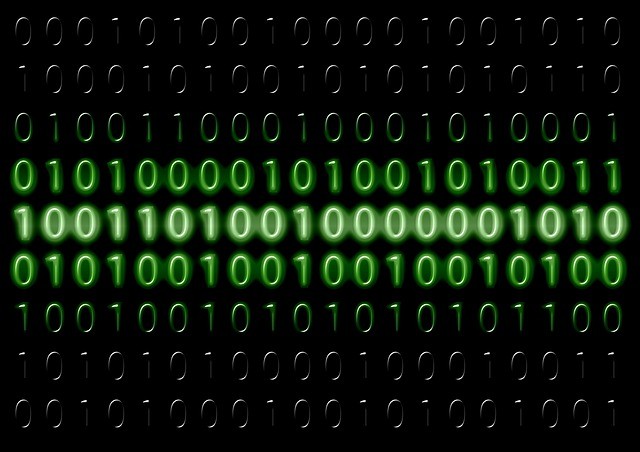
The Advantages of SAP Business One: SOX Compliance
Learn More
