Business One Add-Ons


Do you want to manage all of your shipping tasks directly within SAP Business One?
What if you could perform rate quotes and ship packages via UPS, Fedex and USPS without ever leaving SAP Business One? Would you like to automatically assign tracking numbers to your packages to better monitor where orders are in transit? ShipEasy provides you with the functionality to do it all!
Streamline Shipping Tasks Within SAP Business One
ShipEasy is a fully integrated and SAP certified add-on for Business One that enables you to manage your UPS, FedEx or USPS shipping processes directly within the SAP environment. Using ShipEasy’s point-and-click interface, you can configure shipping preferences for your Business Partners, receive rate quotes based on multiple shipping options, verify address information, automatically assign tracking numbers to your shipments, and convert your delivery notice to an invoice. ShipEasy also seamlessly communicates with each shipping carrier via the Internet for real-time updates and upgrades to ensure accurate pricing.
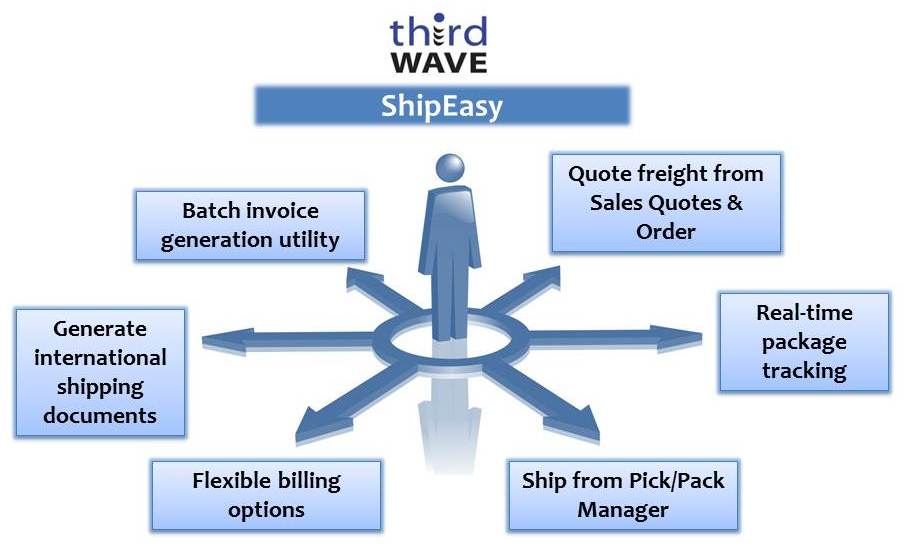
Key Features
Key Features
Determine Accurate Freight Costs and Validate Addresses
With ShipEasy, you can quickly calculate the cost of freight and add it directly to a Sales Quote or Sales Order. Its freight quote functionality provides you with up-to-date rates for all services. ShipEasy also enables you to verify the ship-to address information, reducing carrier-imposed penalties for incorrect addresses and ensuring timely deliveries.
Generate International Shipping Documents
The ShipEasy application can assist you in creating the documents you need for international shipping. You can also utilize ShipEasy with UPS Paperless Invoice to streamline all international shipments.
Flexible Billing Options
ShipEasy lets you set default billing options using the User Defined Fields within the Business Partner Master Data screen. These include prepaid, freight collect, or bill to third party. The ability to assign information in the Billing field is easily accomplished and reduces the time needed to set up a shipment.
Real-Time Package Tracking
Once you’ve set up your shipment, you can view and print labels that can be affixed to your packages. You’ll also receive the carrier tracking numbers for each package. You can then monitor where the packages are in transit using ShipEasy’s Ship Notification feature.
Convert Delivery Notes to Invoices
After setting up package tracking with ShipEasy, you can convert your delivery notes to invoices using ShipEasy’s Invoice Generator utility. Users can choose a range of shipments to be converted to Invoices and convert all the documents to invoices. Once converted, users can then easily track packages from the A/R Invoice screen.
Flexible Implementation Options
There are two options for implementing ShipEasy:
1. Web Services – All shipping tasks are performed directly within SAP Business One. It’s a requirement for your shippers to have a SAP Business One license.
2. ODBC – ShipEasy can also be implemented via an ODBC connection to link with carrier software packages like UPS Worldship & Fedex ShipManager. This option is most suited for organizations that may need more flexiblity in their shipping operations and/or utilize a temporary workforce, as the need for additional licenses is unnecessary. This option is highly configurable to meet your needs.
Contact us today to see how we can help you successfully meet your Shipping needs.
Talk to our ERP and supply chain experts
Our services include implementation, training, and support for SAP Business One, a flexible and easy to use ERP Solution to help you make better decisions, solve your business challenges, and grow your company.
