Pre-built SAP Business One Integration to Shopify
Many Third Wave customers have accomplished integrating Shopify orders with SAP Business One and other e-commerce platforms. This is done with a pre-built solution implemented with Bizweaver integration and process automation application. We have decided to write up a series of posts around our Shopify integration and include videos showing e-commerce integration with SAP B1.
Pre-built with Flexibilty
The solution is also designed for easy modification to meet the unique needs a business may have, for example, user-defined fields (UDF’s). One of the most time-consuming aspects of application integration is understanding the APIs. With this solution, you do not have to spend hours learning the Shopify integration API. That work has been done.
API Mapping and Error Monitoring
Our solution connects and passes Shopify orders via the Shopify API, which provides the essential data mappings to both systems out of the box, stages the data prior to updating Shopify, provides run-time error monitoring and correction, and provides easy access for customization.
The solution includes the requisite data mappings to/from the Shopify API. One of the key benefits of this solution is the ability to trap any transactions with erroneous or malformed data without interrupting processing. Administrators are provided with a web UI using the Versago Portal Platform for viewing and correcting the errors. The corrected transaction will then process automatically, and the correction can easily be added to the workflow to auto-correct the issue if it occurs in the future.
Error Handling Made Easy
Another nice feature of this solution is error handling at the point of updating either Shopify or SAP. If for any reason a transaction is not passing the SAP DI or Web Services APIs (perhaps because they are momentarily down) the transaction can be reprocessed without interrupting other processing.
How to Nail Your SAP Business One to Shopify Integration
There are many application integration tools and solutions a business can choose from. We believe Bizweaver and our pre-built solutions provide the best balance between simplicity and control at an affordable price.
Recording: Integrating Shopify Orders with SAP Business One
Innovation at the Core
As the most experienced SAP Business One Gold Partner in North America, we help scale and support your business, every step of the way. Our expertise extends beyond SAP Business One and ERP. Our customers enjoy having a single provider for all their needs. No matter how your business system requirements grow and change, we are there to assist you.
Third Wave’s implementation process and consulting team has created a customer retention level average of 98.7% year over year and is the only partner to achieve 100% customer retention. We have a 95% implementation success rate. Contact us and see how we can help you get the most out of SAP Business One.
Talk to an expert today and discuss how we can help you get the most out of SAP Business One
Versago and Bizweaver
SAP Business One runs better with Versago and Bizweaver, our innovative portal and business process automation platform for modern operations.
Extend the power of SAP with a connected workforce and smart integrated eCommerce, CRM, EDI, and 3PL with SAP Business One.

Integrating Shopify Orders and Inventory with SAP Business One
Learn More
SAP Business One Referenced Document
SAP Business One users are always seeking tips and tricks to gain efficiency using SAP B1. This blog covers SAP Business One referenced document. A video can be found below showing you how to apply referenced documents to each other in SAP B1.
We cover an SAP B1 feature that allows you to link documents for reference. There are numerous reasons that you would want to reference another document below are a few examples.
Link back to a closed document:
Did you close out a sales order that had an open line and created a new order for the open lines? If you did you can reference the original sales order and it will also show in the relationship map in SAP Business One.
Audit and assurance:
Another example is maybe you created an adjusting journal entry and want to link to the referenced document for audit purposes.
Procurement and sales communication:
For better communication between departments and visibility into operations, the referenced document can be used for linking purchase orders or production orders to sales orders for drop ship or special orders. Note if you are doing this linking of sales orders to purchase or production you can also generate the documents using the procure drop ship and procure non drop ship checkboxes on the logistics area of the order and the relationship map will reflect this without having to link the documents manually.
How to add a reference document
- Open a SAP Business One document you want to link
- In the accounting tab click the … ellipsis referenced document
- A reference information form will appear
- In the first row select the transaction type
- The second column will then allow you to browse and find the document you want to link
- There is another column where you can enter you remarks for documentation purposes
- Click update and the documents are now linked and you will see a number beside the ellipsis
- Note you can link multiple refereced documents
- Below is a video shoing how to perform this feature in SAP Business One
Recording of SAP Business One Referenced Document
Get the most out of SAP Business One
Our focus is on your growth and success. If you want to learn more about this function or if you want to get more out of your SAP Business One implementation we are just an email or phone call away from maximizing your time and investment in SAP Business One. We can help you bring your entire organization together to truly realize the benefits of ERP by focusing on the 4Cs For SAP Business One
Innovation at Heart
As the most experienced SAP Business One Gold Partner in North America, we help scale and support your business, every step of the way. Our expertise extends beyond SAP Business One and ERP. Our customers enjoy having a single provider for all their needs. No matter how your business system requirements grow and change, we are there to assist you.
Third Wave’s implementation process and consulting team has created a customer retention level average of 98.7% year over year and is the only partner to achieve 100% customer retention. We have a 95% implementation success rate. Contact us and see how we can help you get the most out of SAP Business One.
Versago and Bizweaver
SAP Business One runs better with Versago and Bizweaver, our innovative portal and business process automation platform for modern operations.
Extend the power of SAP with a connected workforce and smart integrated eCommerce, CRM, EDI, and 3PL with SAP Business One.
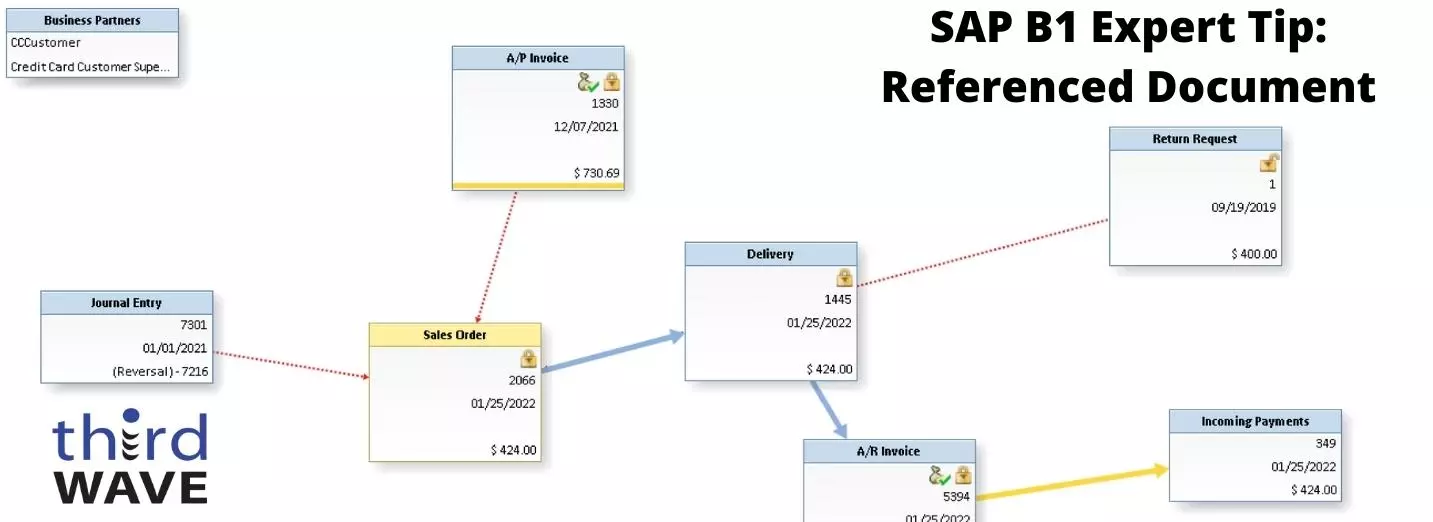
SAP Business One Referenced Document
Learn More
Pre-built SAP Business One Integration to Shopify
Many Third Wave customers have accomplished integrating SAP Business One Inventory with Shopify and other e-commerce platforms. This is done with a pre-built solution implemented with the Bizweaver integration and process automation application. We have decided to write up a series of posts around our Shopify integration and include videos showing e-commerce integration with SAP B1.
API Mapping and Error Monitoring
Our solution connects and passes inventory into Shopify via the Shopify Inventory API, provides the essential data mappings to both systems out of the box, stages the data prior to updating Shopify, provides run-time error monitoring and correction, and provides easy access for customization.
The solution includes the requisite data mappings to/from the Shopify API. One of the key benefits of this solution is the ability to trap any transactions with erroneous or malformed data without interrupting processing. Administrators are provided with a web UI using the Versago Portal Platform for viewing and correcting the errors. The corrected transaction will then process automatically, and the correction can easily be added to the workflow to auto-correct the issue if it occurs in the future.
Pre-built with Flexibility
The solution is also designed for easy modification to meet the unique needs a business may have. One of the most time-consuming aspects of application integration is understanding the APIs. With this solution, you do not have to spend hours learning the Shopify integration API. That work has been done.
Error Handling Made Easy
Another nice feature of this solution is error handling at the point of updating either Shopify or SAP. If for any reason a transaction is not passing the SAP DI or Web Services APIs (perhaps because they are momentarily down) the transaction can be reprocessed without interrupting other processing.
Nail Your Shopify Integration
There are many application integration tools and solutions a business can choose from. We believe Bizweaver and our pre-built solutions provide the best balance between simplicity and control at an affordable price.
Recording: Integrating SAP Business One Inventory with Shopify
Innovation at Heart
As the most experienced SAP Business One Gold Partner in North America, we help scale and support your business, every step of the way. Our expertise extends beyond SAP Business One and ERP. Our customers enjoy having a single provider for all their needs. No matter how your business system requirements grow and change, we are there to assist you.
Third Wave’s implementation process and consulting team has created a customer retention level average of 98.7% year over year and is the only partner to achieve 100% customer retention. We have a 95% implementation success rate. Contact us and see how we can help you get the most out of SAP Business One.
Versago and Bizweaver
SAP Business One runs better with Versago and Bizweaver, our innovative portal and business process automation platform for modern operations.
Extend the power of SAP with a connected workforce and smart integrated eCommerce, CRM, EDI, and 3PL with SAP Business One.
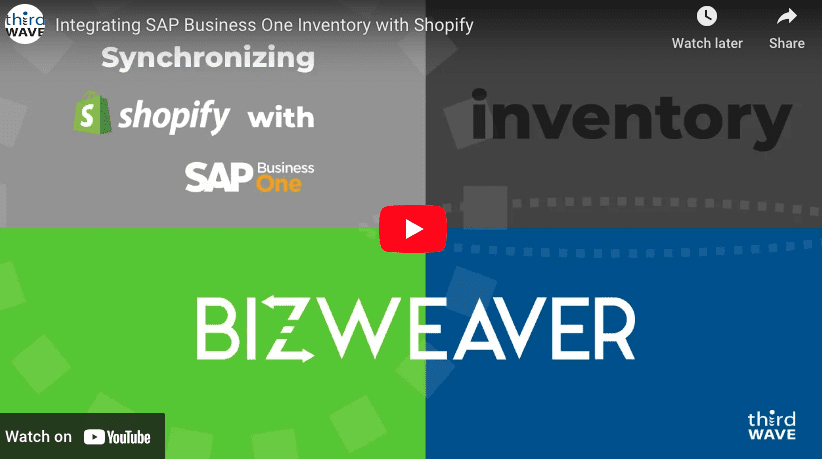
Integrating SAP Business One Inventory with Shopify
Learn More
SAP Business One How to Drag and Drop Attachments
SAP Business One users are always seeking tips and tricks to gain efficiency using SAP B1. This blog discusses how to drag and drop an attachment, for example, an email into SAP Business One. A video can be found below showing you how to attach an email using this method.
How to Drag and Drop
- In SAP Business One open the document you want an attachment in
- Go to your email and drag the email out of your inbox
- Drop the attachment onto the SAP Business One document
- In the attachements folder SAP B1 takes a copy of the email including any attachements like PDF or excel
- Below is a video shoing how to drag and drop an email into SAP Business One as an attachment
Uses for Attachments in SAP Business One
- Supporting approval email from customer for sales order
- Purchase order special pricing
- Journal Entries in SAP B1 for entries like accruals or overhead allocations
- Bill of materials supporting documentation
- Production order quality information
Recording of Drag and Drop
Get the most out of SAP Business One
Our focus is on your growth and success. If you want to learn more about this function or if you want to get more out of your SAP Business One implementation we are just an email or phone call away from maximizing your time and investment in SAP Business One. We can help you bring your entire organization together to truly realize the benefits of ERP by focusing on the 4Cs For SAP Business One
Innovation at Heart
As the most experienced SAP Business One Gold Partner in North America, we help scale and support your business, every step of the way. Our expertise extends beyond SAP Business One and ERP. Our customers enjoy having a single provider for all their needs. No matter how your business system requirements grow and change, we are there to assist you.
Third Wave’s implementation process and consulting team has created a customer retention level average of 98.7% year over year and is the only partner to achieve 100% customer retention. We have a 95% implementation success rate. Contact us and see how we can help you get the most out of SAP Business One.
Versago and Bizweaver
SAP Business One runs better with Versago and Bizweaver, our innovative portal and business process automation platform for modern operations. Extend the power of SAP with a connected workforce and smart integrated eCommerce, CRM, EDI, and 3PL with SAP Business One.

Drag and Drop Attachments: SAP Business One
Learn More
SAP Business One How to Copy and Paste
SAP Business One users are always seeking tips and tricks to gain efficiency in using SAP B1. This blog discusses how to copy from one set of data and paste it into SAP Business One and a video can be found below showing you how to Copy and Paste.
How to Copy and Paste
- Go to your source of data (Email body, excel spreadsheet, etc)
- Ensure the data (item codes or GL Codes for eaxmple) is in SAP Business One
- In SAP Business One open the document (we discuss later documents we see users prform this in)
- In the grid area right click and select paste
- SAP Business one will prompt you asking if the data you are pasting has header information
- SAP Business One will paste the data line by line
Uses for Copy and Paste
- Quote Request
- Sales order email or excel from customer or agent
- Purchase Order
- Journal Entries
- Bill of Materials
- Production orders
Recording of Copy and Paste
Get the most out of SAP Business One
Our focus is on your growth and success. If you want to learn more about this function or if you want to get more out of your SAP Business One implementation we are just an email or phone call away from maximizing your time and investment. We also help you bring your entire organization together to truly realize the benefits of ERP by focusing on the 4Cs For SAP Business One
Innovation at Heart
As the most experienced SAP Business One Gold Partner in North America, we help scale and support your business, every step of the way. Our expertise extends beyond SAP Business One and ERP. Our customers enjoy having a single provider for all their needs. No matter how your business system requirements grow and change, we are there to assist you.
Third Wave’s implementation process and consulting team has created a customer retention level average of 98.7% year over year and is the only partner to achieve 100% customer retention. We have a 95% implementation success rate. Contact us and see how we can help you get the most out of SAP Business One.
Versago and Bizweaver
SAP Business One runs better with Versago and Bizweaver, our innovative portal and business process automation platform for modern operations.
Extend the power of SAP with a connected workforce and smart integrated eCommerce, CRM, EDI, and 3PL with SAP Business One.

Copy and Paste: SAP Business One
Learn More
Frequently Asked Questions before and after Year-end
It’s that time of the year again where many SAP Business One users ask us for help with year-end posting periods issues. The common questions are:
1. I’m trying to post A/P and A/R invoices but getting an error
The reason is almost always that the December period has a To Due Date set to 12/31/2021 (current year) but your A/R or A/P Invoice has a due date that calculates out to January or later in the next year. The simple fix is to edit the December posting period in Administration -> System Initialization -> Posting Periods and edit the To Due Date to at least 1/31/2022 (or later). Once you do this, you will get past the posting error.
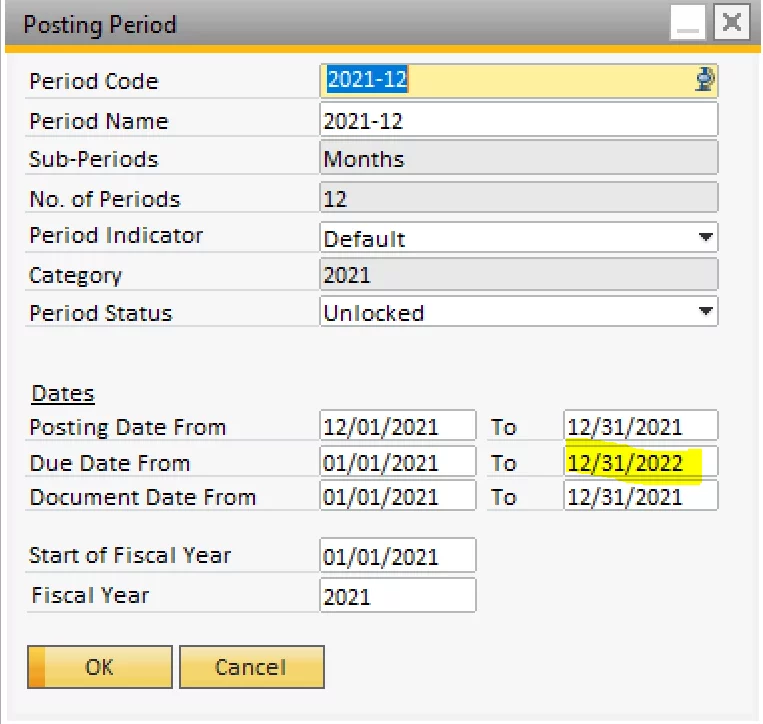
2. How do I setup the accounting periods for next year
This is quite easy in SAP Business One. Again, go to Administration -> System Initialization -> Posting Periods and click New Period. Type a Period Code and Period Name (usually something like the year – 2022, for example), pick the period interval (e.g., Months). Usually, if prior periods are set up correctly, most of the other fields below automatically populate correctly. TIP: Change the To Due Date to something later than the default to avoid the due date issue next year. We normally recommend something further out such as 12/31/2023.
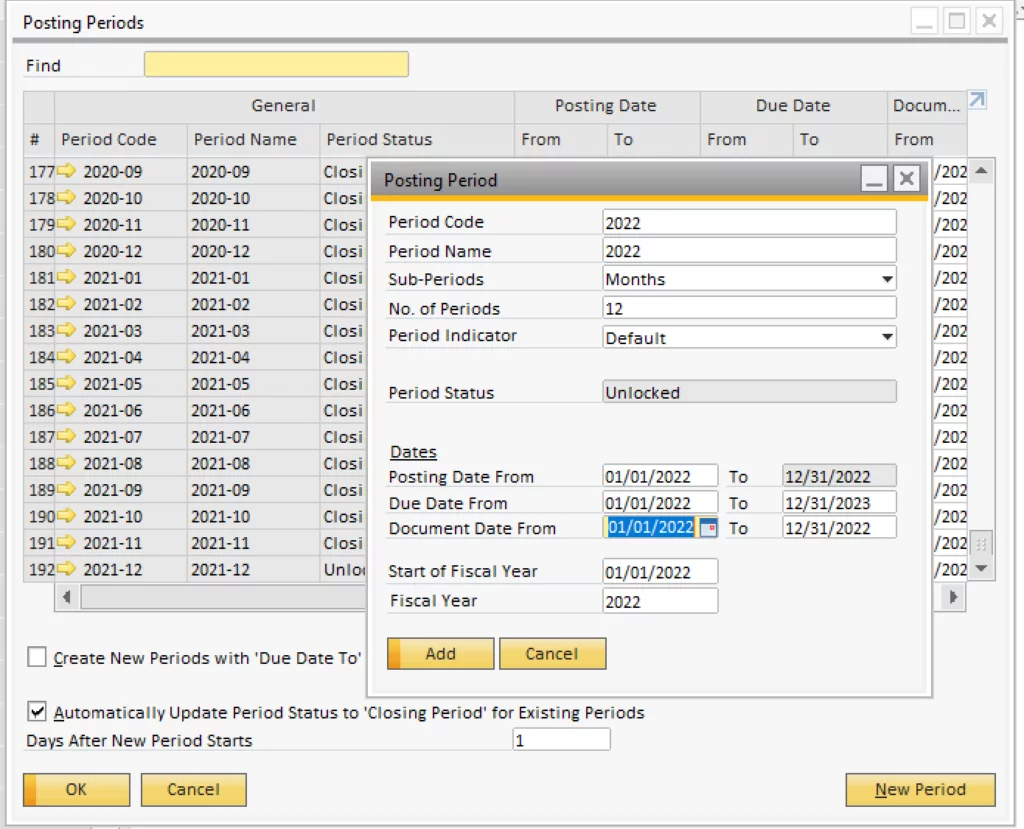
3. Should I lock my accounting periods?
This is optional. Best practices are usually to set the period status to “Closing Period” or “Unlocked Except Sales” depending on the status. The latter is usually selected when accounting is still working on finishing up the month-end-close. “Closing Period” is only used when you want to run the Administration -> Utilities -> Period End Closing at year-end.
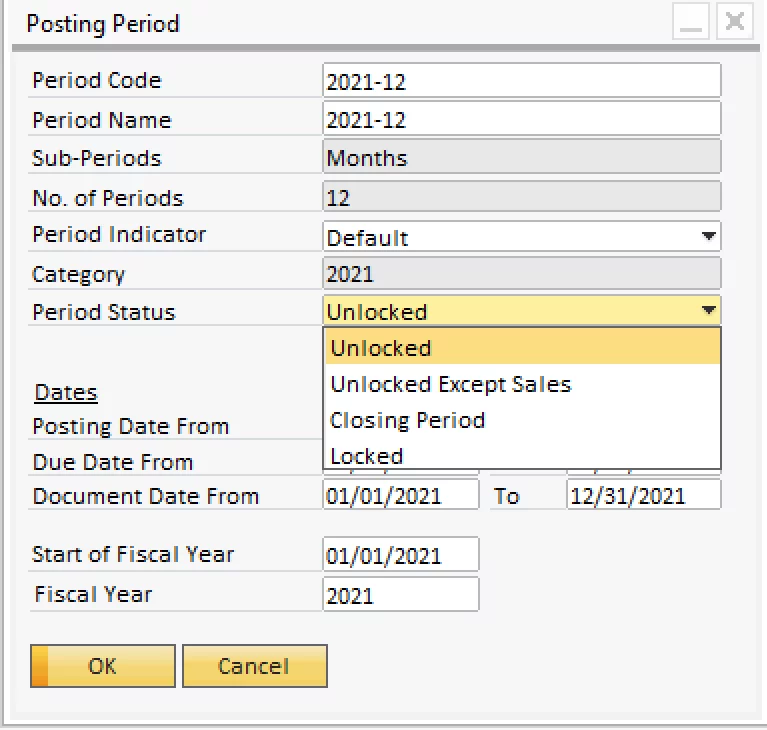
4. How do I close the year?
This couldn’t be easier. When you’re ready to close your P&L to Equity, simply open Administration -> Utilities -> Period End Closing, select the Fiscal Year, From Period, and To Period (if you don’t see the periods, you need to set them to closing period. You only need to select the first and last month of the fiscal year and only they need to be set to Closing Periods. Select your Retained Earning and Period End Closing Account.
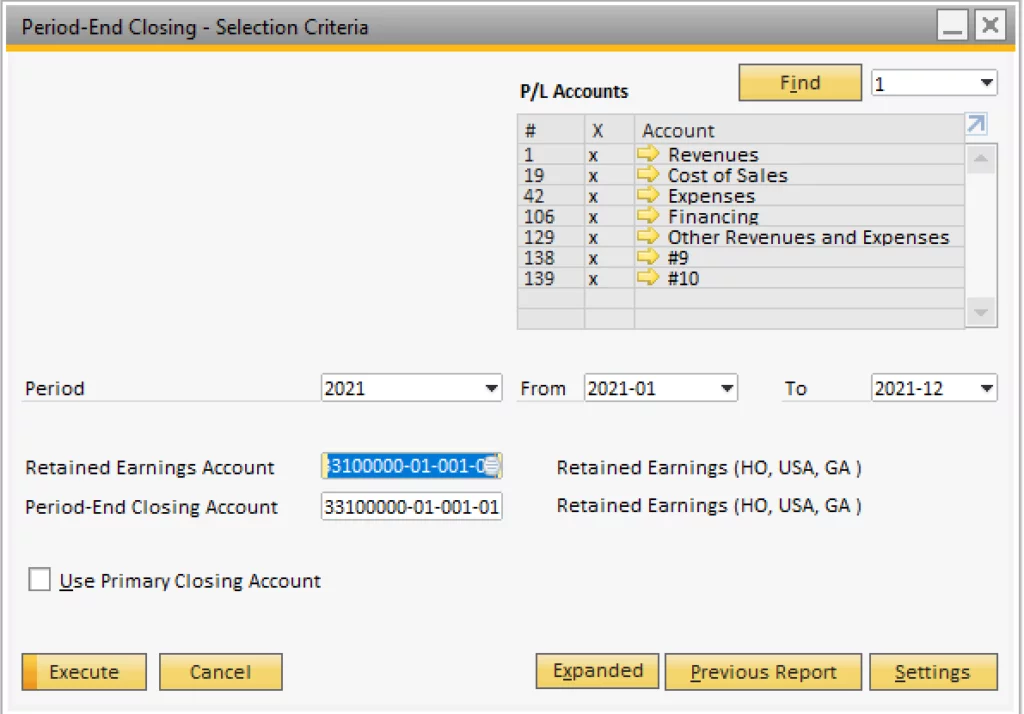
SAP will close each Income Statement account to a Current Period Profit account on the last day of the year and then move each to Retained Earnings on the first day of the next year. Most of our customers don’t need to do this so they select one Retained Earnings Account in both spots. The next screen will show you every Income Statement Account the has a balance as of Year-End and will create the closing entries after you click Execute. TIP: you can perform this as many times are you like – for example once after you are ready to close and again after your auditor verifies your statements and posts any adjusting entries.
Keep calm and have a happy year end
Have a Happy Year-End and New Year. If you have any questions or issues, please feel free to open a ticket or contact us for assistance.
Innovation at Heart
As the most experienced SAP Business One Gold Partner in North America, we help scale and support your business, every step of the way. Our expertise extends beyond SAP Business One and ERP. Our customers enjoy having a single provider for all their needs. No matter how your business system requirements grow and change, we are there to assist you.
Third Wave’s implementation process and consulting team has created a customer retention level average of 98.7% year over year and is the only partner to achieve 100% customer retention. We have a 95% implementation success rate. Contact us and see how we can help you get the most out of SAP Business One.
Talk to an expert today and discuss how we can help you get the most out of SAP Business One
Versago and Bizweaver
SAP Business One runs better with Versago and Bizweaver, our innovative portal and business process automation platform for modern operations.
Extend the power of SAP with a connected workforce and smart integrated eCommerce, CRM, EDI, and 3PL with SAP Business One.

Year-end Posting Periods
Learn More