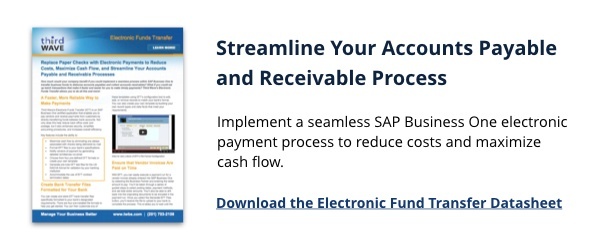For many small businesses, regardless of the stage of growth, there are usually a number of standard monthly costs that always seem to dig into the business’ bottom line profits. Reducing small business operating costs can be difficult, but with the right tools in place, businesses can see significant savings.
Whether it’s vendor and supply costs, marketing and advertising costs, human resources costs, or otherwise, these costs are a pain to deal with, yet they are necessary to the fundamental operation of the business.
As a company that provides business financing to many different types of companies, Direct Capital helps Third Wave clients maximize their financial strategy for reducing small business operating costs.
To that end, we set out to learn more about effective operating cost strategy, and more specifically, what business owners can do to effectively reduce their overall operating costs. To do that, we asked 28 small business finance experts the following question:
In order for a small business to reduce their operating expenses, it’s crucial to…
Take the steps to automate processes, put audit trails in place, and provide relatable data that is immediately accessible.
We’ve seen countless small businesses try to solve this by trying to integrate new solutions to their existing accounting program. But this is a temporary solution and as the orders come in, business-critical processes take longer to complete. The volume slows everything down and they’re unable to open new business channels because the solutions really don’t integrate well with each other.
Neither spreadsheets nor non-integrated applications can compete with the added value an ERP system brings to the table, making this the most effective way to reduce those operational costs.
The right ERP system supports processes across the business including supply chain management, customer relationship management (CRM), finance, and human resources, providing measurable improvements in all of these areas, both from an operational and financial perspective. A business is able to operate from a single source of data, in real-time, reducing the risk of errors and omissions.
The key factors that most small businesses don’t realize are possible to attain with the right ERP solution include:
- Gaining Business Intelligence
- Expanding Into New Channels
- Automation of Key Processes to Cut Costs
- Tracking Prospects & Customers
- Benefiting from Long-Term Support
The sooner an ERP system is implemented, the sooner it can reduce operational costs, increase visibility, and enable a small business to be more connected to what’s going on in the organization.
Related: Managing Financials and Accounting with SAP Business One
Korey Lind
Korey Lind is the CEO of Third Wave Business Systems, a firm that specializes in the implementation of business management systems and a leading developer of SAP Certified Integrations for Business One that extend the power of the SAP Business One platform. Korey founded Third Wave Business Systems in October of 1993 after years in the computer software industry, including some time with Price Waterhouse’s consulting group. Her hands-on leadership assures that every client gets the quality service and products they need to help their businesses run more efficiently and profitably. Korey is a member of SAP’s Partner Advisory Council.

28 Experts Reveal Best Ways to Reduce Small Business Operating Costs
Learn More
The cost of a Business Intelligence for small companies goes far beyond the purchase price. Time spent researching, implementing, and maintaining your BI software investment can snowball quickly and mistakes are often expensive.
Your time is valuable – save it by learning from other businesses’ experiences. We’ve compiled the top ten tips on successfully implementing BI software from professionals who have already taken the plunge.
Implementing Business Intelligence for Small Companies
10. Don’t just stop at a more intelligent business.
“BI is about better intelligence, but then what?” asks Stuart Easton, CEO of TransparentChoice. Easton says “that intelligence is fed to a group of people to make a decision and that’s where the value generated by better intelligence gets diluted by poor decision-making practice. Without addressing better decision making, any investment in BI is going to have a very limited impact.”
The best way to avoid making costly mistakes when choosing BI software is to do your research. Check out the features, demo the products if you can, and make sure to evaluate them using defined criteria.
Learn more: Business Intelligence – What Are the Warning Signs that you need it?
9. Empower end users by simplifying the toolset and infrastructure.
“You’ll never be able to gather all the requirements from the users of BI so they need to be empowered to create, change, and filter reports in order to meet their BI needs,” says Craig Abramson, Marketing Director for Third Wave Business Systems. However, “if the infrastructure is too complex then data anomalies are inevitable,” Abramson warns, “complex toolsets take away the user’s ability to be self-sufficient.”
Click here to read the full article
By Keith Cawley, CloudTweaks
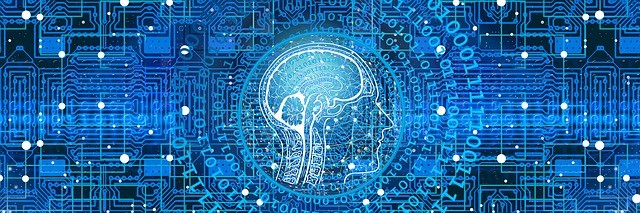
10 Tips for Implementing Business Intelligence for Small Companies
Learn More
SAP Business One reporting tools provide powerful analytics and business intelligence for data-driven business growth. This solution includes a fully integrated version of SAP Crystal Reports® software, so you can collect data from various sources and produce timely and accurate reports based on company-wide data. Integrated with Microsoft Office, SAP Crystal Reports lets you select from a variety of report formats and control access to information displayed.
With optional analytics powered by SAP HANA, SAP Business One takes advantage of in-memory computing for analysis and reporting. You gain up-to-the-minute access to predetermined dashboards and reports, as well as productivity tools to support decision making. You can tailor forms and queries to meet specific requirements with no additional technical training. You can also configure settings to define exchange rates, set authorization parameters, and make import and export functions for internal mail, e-mail, and data.
SAP Business One Reporting Tools includes:
- Report Generation and Personalization: Access data from various sources, generate new reports and personalize existing reports in multiple layouts with minimal IT overhead
- Ad Hoc Analysis: Leverage Microsoft Excel pivot tables to slice and dice your data, viewing your organization from new angles
- Intuitive Tools: Drag and relate, drill downs, search assistance, and SAP Automation Tools for alerts and notifications
Want to learn more about SAP Business One and if it is right for your business? Contact us today.

Powerful Analytics with SAP Business One Reporting Tools
Learn More
SAP Business One provides precise information about incoming and outgoing shipments, inventory, and item location. Inventory can be valued using standard costing, moving average, FIFO, and other methods such as monitor stock levels and track transfers in real time. You can run up-to-the-minute inventory updates, availability checks and manage standard and special pricing. Additionally, you can apply volume, cash, and client discounts while running reports that reveal their impact.
SAP Business One’s software functionality supports:
- Warehouse and Inventory Management: Manage inventories using numerous costing models, maintain item master data, and use various units of measure and pricing
- Bin Location Management: Manage inventory by dividing each warehouse into multiple subzones, set up allocation rules, optimize stock movement, and decrease picking times
- Goods Receipt and Issue Control: Record goods receipts and issues; track stock locations and transfers; enable consignment, drop-ship in addition to other orders, and perform inventory and cycle counts
- Production and Material Requirements Planning: Generate and maintain multilevel bills of materials (BOMs), issue and release production orders manually or by backflush, and internationally maintain prices for BOMs
- Efficient Reporting: Produce reports with timely data and display them in several formats or dashboards

Get More Out of Your Inventory with SAP Business One
Learn More
Join Third Wave for Crystal Reports Basic Training! The cost of this training is $99, and it is intended for new or novice users of Crystal Reports for SAP Business One. The intent of the class is to familiarize users with how to use Crystal Reports in the SAP Business One environment. No special knowledge is required, although a basic understanding of SAP Business One Queries is helpful.
The class is compromised to three general sections:
* A general introduction to the Crystal Reports tool
* How to find data in SAP Business One
* How to build a basic Crystal Report
To demonstrate various tools and techniques, a report for SAP Business One Business Partners will be constructed during the class. We will also cover how to build a progressively more complex report, starting with a basic framework.

Don’t Forget to Register for Basic Crystal Reports Training
Learn More
Each small to mid-sized business needs an efficient method to managing the procurement process, from requesting vendor quotes to generating purchase requests to paying vendors. SAP Business One aids in facilitating the entire order-to-pay cycle, including receipts, invoices, returns, and payments. Integrated reporting tools allow you to analyze suppliers and costs with ease so that you can negotiate healthier deals and diagnose opportunities for your company to save.
SAP Business One includes comprehensive functionality used to manage buying and operations, including:
- Procurement: Produce purchase requests, POs, and goods receipts; link purchasing documents and view document trails for audit purposes; and manage returns, added expenses, and multiple currencies.
- Master Data Management: Manage thorough data in an easy to use interface, observe account balance and purchase analyses, and retain detailed item purchasing information with price lists and tax information.
- Warehouse and Accounting Integration: Attain up-to-the-minute synchronization of goods receipts and inventory warehouse levels; process accounts payable invoices, cancellations, and credit memos with a PO reference; plan your material needs; and schedule acquisitions appropriately.
- Easier, Up-to-Date Reporting: Create reports with up-to-the-minute data that can be displayed in various report formats or dashboards.
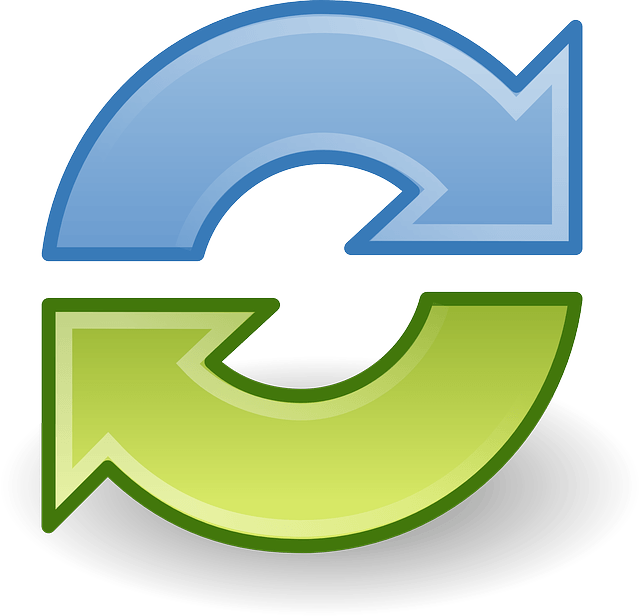
More Effectively Manage the Order-to-Pay Cycle with SAP Business One
Learn More
Obtaining new clients is imperative to the success of your organization, but making the most of client relationships is just as critical. SAP Business One offers the tools you need to effectively manage the whole sales process and client life cycle of your organization – from initial contact to final sale to after-sales service and support.
Its integrated functionality provides a complete view of prospects and clients so you can better understand and meet their needs. As a result, you can turn prospects into clients, increase sales and profitability, and increase client satisfaction.
The software’s functionality includes:
- Sales and Opportunity Management: Track opportunities and activities from first contact to closing
- Marketing Campaign Management: Produce, manage, and analyze marketing activities and their impact
- Customer Management: Store all crucial client data in a single location, with dashboard overviews of all relevant information
- Service Management: Efficiently manage warranty and service contracts; enter and reply to service calls rapidly
- Integration with Microsoft Outlook: Manage client contacts with full Outlook synchronization
- Reporting and Analysis: Produce detailed reports on all aspects of the sales process, as well as sales forecasting and pipeline tracking, using time-saving templates

Maximize Client Relationships with SAP Business One
Learn More
Register for Third Wave’s free SAP Business One Virtual User Group on September 24th at 11:30AM – 1:00PM ET. Click here to register and view the agenda below:
Business Discussion: SAP Business One 9.1 New Features
SAP continues to expand the functionality of SAP Business One. The latest version, 9.1, is currently in “ramp up” mode. This is the final step before it is released for general use. We will take a general tour of the new functionality and take a more detailed look at the expanded Production tools and the new “Branches” functionality. This is a must see for anyone that uses SAP Business One in a manufacturing environment, or that has multiple locations that need to be tracked separately within a single company.
Technical Discussion: Workflow
The SAP Business One Workflow tool is a component of the standard SAP Business One application suite. This tool helps define business processes and drive consistency in their execution. The application has two components. A designer tool is used to build visual representations of a business process flow. This representation then feeds into SAP Business One to notify users that specific tasks need to be completed. The intent is to help ensure that specific tasks get accomplished in a business process. We will look at the designer tool and show some simple examples of how the workflow process might be used.
Spotlight Presentation: TaskCentre
TaskCentre is a third-party application that has been introduced in previous VUG sessions. It can be used for a variety of automation and workflow tasks. In this session, we will look specifically at how the tool can be used to automate certain work functions and to streamline approval steps that might be needed in a business process flow. Examples of both workflow automation and approval cycles will be presented.

Register for Third Wave’s SAP Virtual User Group on September 24th
Learn More